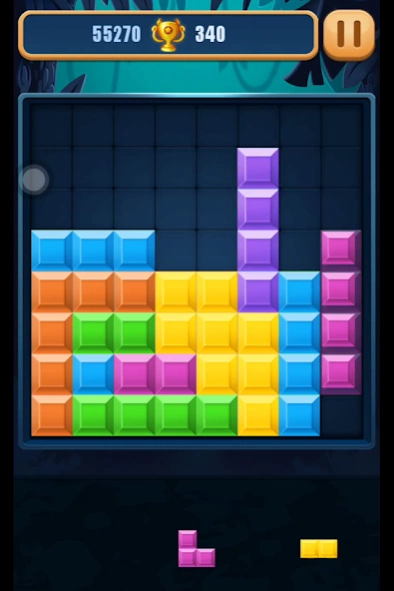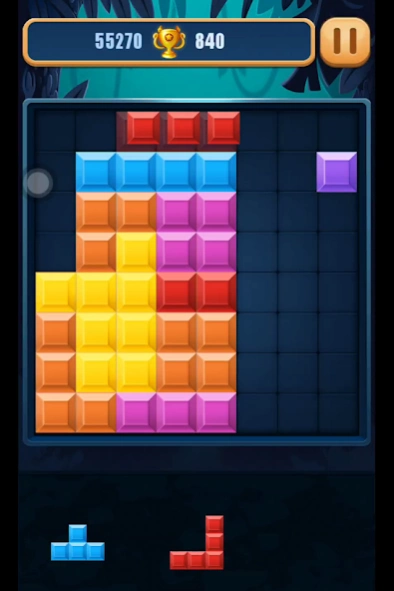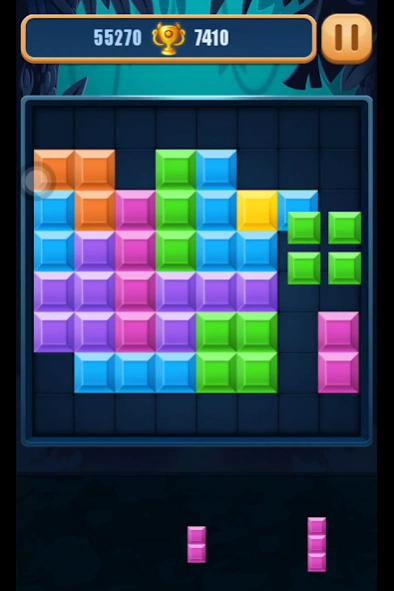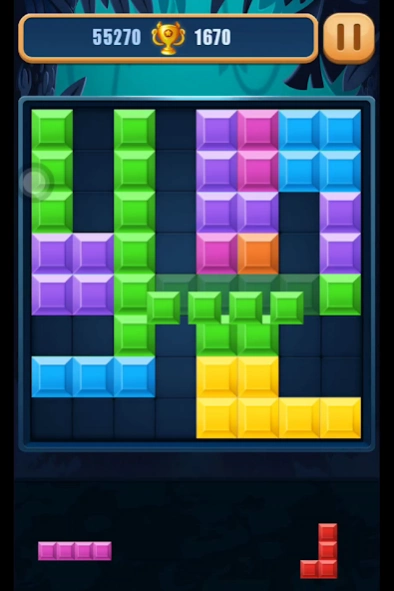Brick Classic - Brick Puzzle 1.1.6
Free Version
Publisher Description
Brick Classic - Brick Puzzle - Fun & Relaxing Classic Brick Puzzle Game
Full-featured Classic Block Puzzle Brick. Super smooth & lightweight (only 6 MB) – Save disk space & data.
Brick Classic will bring you lots of fun and nostalgic feeling. Indulge in this Classic Brick Puzzle to enjoy, relax and train your mind. Keep practicing, you will be amazed how your brain develops to solve the puzzle faster and better each time.
We've spent great effort on art and music, to create a theme that is relaxing and entertaining. Focusing on this puzzle will help clear your stress and rejuvenate your mind.
How to play?
- Simply drag the bricks to move them.
- Create full lines on the grid vertically or horizontally to break bricks.
Pro Tips:
- No time limit. Take your time to plan ahead. Always leave a space for the big 3x3 block
- Build up and clear multiple lines in one move to earn bonus points.
- Try not to create blocked corner. Clear them as soon as possible before the problem builds up.
- Train frequently. Keep track of your progress. You'll be amazed how your brain will solve puzzle faster and better each time.
- Check out the leader board to see how well you rank against people all over the world.
About Brick Classic - Brick Puzzle
Brick Classic - Brick Puzzle is a free app for Android published in the Puzzle & Word Games list of apps, part of Games & Entertainment.
The company that develops Brick Classic - Brick Puzzle is Apollo Game Studio. The latest version released by its developer is 1.1.6.
To install Brick Classic - Brick Puzzle on your Android device, just click the green Continue To App button above to start the installation process. The app is listed on our website since 2021-04-13 and was downloaded 1 times. We have already checked if the download link is safe, however for your own protection we recommend that you scan the downloaded app with your antivirus. Your antivirus may detect the Brick Classic - Brick Puzzle as malware as malware if the download link to classic.brick.puzzle.tetris is broken.
How to install Brick Classic - Brick Puzzle on your Android device:
- Click on the Continue To App button on our website. This will redirect you to Google Play.
- Once the Brick Classic - Brick Puzzle is shown in the Google Play listing of your Android device, you can start its download and installation. Tap on the Install button located below the search bar and to the right of the app icon.
- A pop-up window with the permissions required by Brick Classic - Brick Puzzle will be shown. Click on Accept to continue the process.
- Brick Classic - Brick Puzzle will be downloaded onto your device, displaying a progress. Once the download completes, the installation will start and you'll get a notification after the installation is finished.